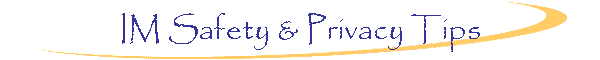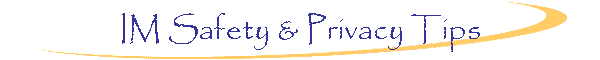Whether you've been using an instant messaging program for a while, or if you've just decided to take the instant messaging plunge, there a few things you should know to help keep yourself safe and your information private. Instant messaging, commonly referred to as IM, is a method of online communication, like e-mail. The main difference, as the name suggests, is that IM is instantaneous. IM requires a special software program like Windows Messenger, MSN Messenger, AOL Instant Messenger, Yahoo Messenger, or others. Using the program you can type what you want to say in a box and a friend can see it almost immediately. Your friend types and you can see it right away. Communicating with an IM program has some of the same security and privacy risks as e-mail, but there are a few unique dangers that are worth mentioning. Many people refer to instant message conversations as chatting, but there is a slight difference between IM and chat. IM usually refers to a conversation between two people, whereas chat is often a conversation with a group. If you want to learn some IM safety tips, read on. 10 tips for safer instant messaging 1) Never give out sensitive personal information, such as your credit card number, social security number, or passwords, in an IM conversation. 2) Only communicate with people on your Contact List or Buddy List. 3) Never agree to meet a stranger in person whom you've met on IM. 4) Never accept files or downloads from people you don't know. Never accept files that you weren't expecting from people you do know. 5) Each IM program assigns you a name, not unlike an e-mail address. This name is usually called a screen name. Choose a name that doesn't give away your personal information. For example, use SassySue instead of DetroitSue. 6) Monitor and limit your children's use of IM. 7) Just like an e-mail address, don't post your screen name online. People might find it and use it to send you unsolicited IM messages. 8) Don't send personal or private instant messages at work. Your boss may have a right to view those messages. 9) Most instant message programs allow you to automatically logon when you startup your computer so that you don't have to enter your password every time you want to use the program. If you use a public computer, make sure not to configure your IM program for automatic logon. 10) Be careful how you reveal when you're online or not. IM programs allow people on your contact list to see if you're available. However, using this feature may offer people more information about you than you feel comfortable giving. Yahoo Messenger and MSN Messenger both allow you to control how you appear to people on your contact list. |